Here is simple tutorial on how to create Unix FreeBSD bootable CD with Nero or any bootable disk with an ISO/IMAGE file.
First, select Recorder > Burn Image… as figure shown below
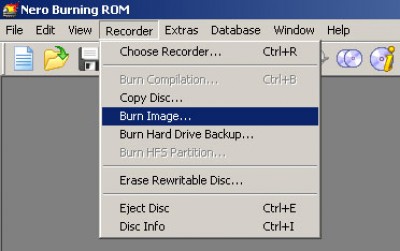
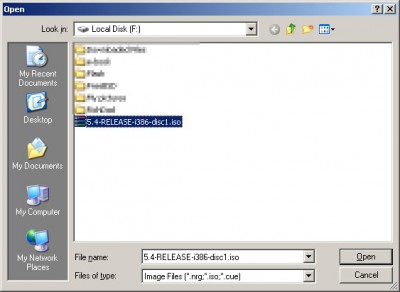
Select Unix FreeBSD ISO file you have downloaded
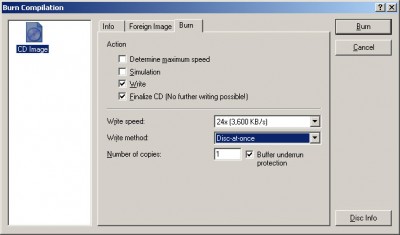
Make sure you select finalize CD and write method is Disk-At-Once and click.. “Burn”!!!!
Simple, easy and nice… Enjoy!
Leave a Reply