Beside using Chinese Star type chinese character “吊你”, you also can use Windows XP Chinese Input, but the configuration required Windows XP installation CD.
Follow the step below..
Go to Control Panel, and select Regional and Languages Options.
Checks/Ticks Install files for East Asian Languages. Click on apply, and it will prompt insert Windows XP installation CD. After installation, click on Details.
Select Chinese(PRC) as Input Language, and select Chinese(Simplified Quan Pin(全拼)). Apply ok and done!
Switch on the language input bar by Alt + Shift keyboard keys. Repeat Alt + Shift key to switch back to others/default language. You will see a langague bar appear.
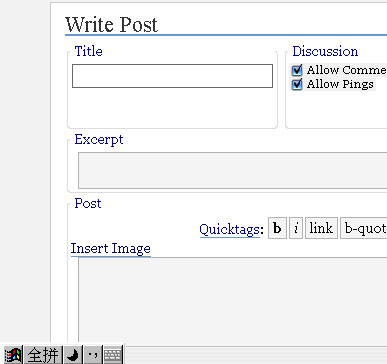
Type some mandarin character .. 你好! That’s .. Done.
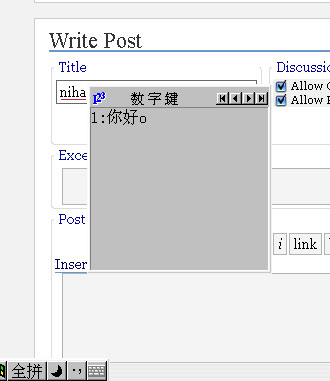
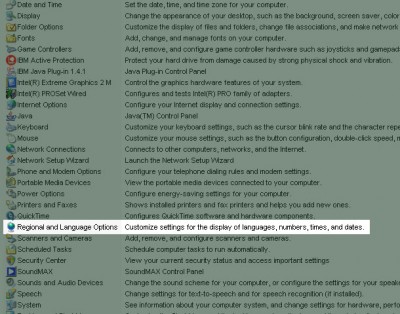

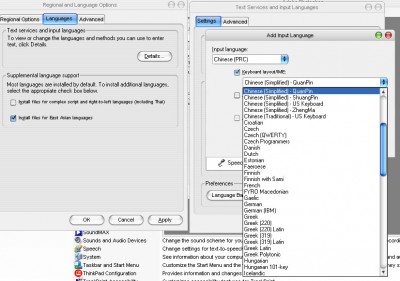
Leave a Reply