If you have a pop/imap/smtp support email account, you can download your emailsss into outlook express. But it must support either pop3/imap/smtp.
Here is the step by step info;
Outlook Express
Select Tools > Accounts
Add a “Mail” account
Select type of email server, usually select POP3
Now you can see the new email account is added mail.domain.com, press on Properties to make further configurations…
Select, My Server Required Authentication.
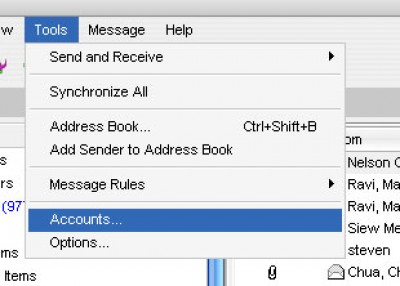
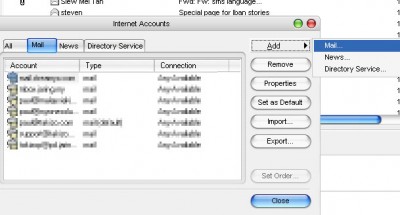
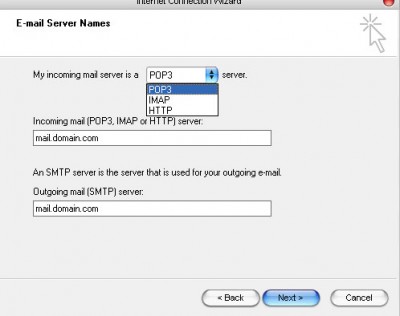
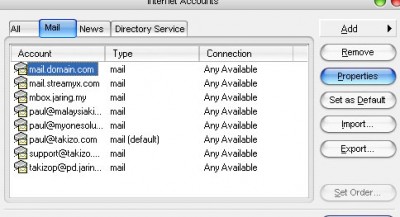

Leave a Reply